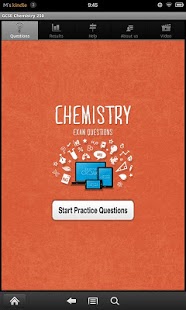GCSE Chemistry Free 8.0
Free Version
Publisher Description
GCSE Chemistry Questions: of types
Descriptive
Fill the blanks
Multiple choice multiple answers
Multiple choice single answer
Yes or No
True or false
Topics covering the 2011 curriculum
30 questions free. Buy version for 250,500,750 or 1040 Questions
Video help
Free sample videos from www.LearnersCloud.com
All questions developed by top quality UK teachers
All questions quality assured in the UK
Powerful search engine creates random questions
Instant feed back with correct answers if your answer is wrong
Bar chart displays results of each attempt(Requires internet connection).
Take tests by Topic and Difficulty Level
Topics Covered:
Acids, Bases and Salts
Calculations in chemistry
Bonding and Structure
Rates of reaction
Water
Food Additives
Periodic table
Collection of and tests for gases
Qualitative Analysis
Crude Oil and Fuels
Earth and Atmosphere
Food chemistry
Alcohols and esters
Paint
Chemical Reactions
Atoms, elements and compounds
Building Materials
Energy in Reactions
Electrolysis
Obtaining and using metals
Quantitative Analysis
About GCSE Chemistry Free
GCSE Chemistry Free is a free app for Android published in the Teaching & Training Tools list of apps, part of Education.
The company that develops GCSE Chemistry Free is Theta Computer Services. The latest version released by its developer is 8.0. This app was rated by 1 users of our site and has an average rating of 4.0.
To install GCSE Chemistry Free on your Android device, just click the green Continue To App button above to start the installation process. The app is listed on our website since 2013-03-01 and was downloaded 90 times. We have already checked if the download link is safe, however for your own protection we recommend that you scan the downloaded app with your antivirus. Your antivirus may detect the GCSE Chemistry Free as malware as malware if the download link to com.learnersCloud.iEvaluatorForAndroid.Chemistry is broken.
How to install GCSE Chemistry Free on your Android device:
- Click on the Continue To App button on our website. This will redirect you to Google Play.
- Once the GCSE Chemistry Free is shown in the Google Play listing of your Android device, you can start its download and installation. Tap on the Install button located below the search bar and to the right of the app icon.
- A pop-up window with the permissions required by GCSE Chemistry Free will be shown. Click on Accept to continue the process.
- GCSE Chemistry Free will be downloaded onto your device, displaying a progress. Once the download completes, the installation will start and you'll get a notification after the installation is finished.